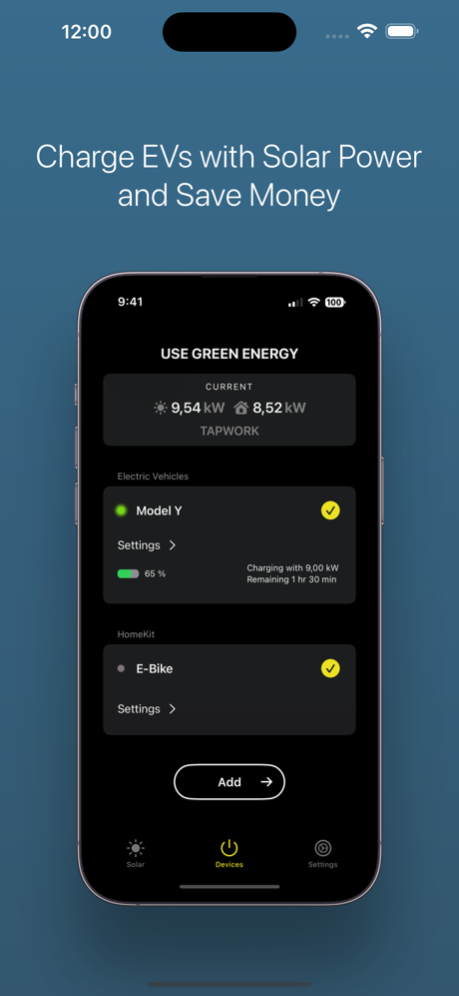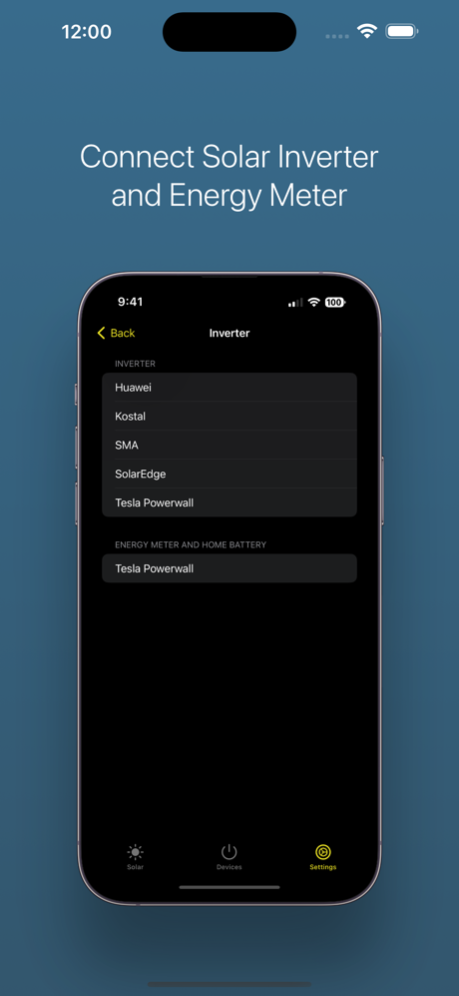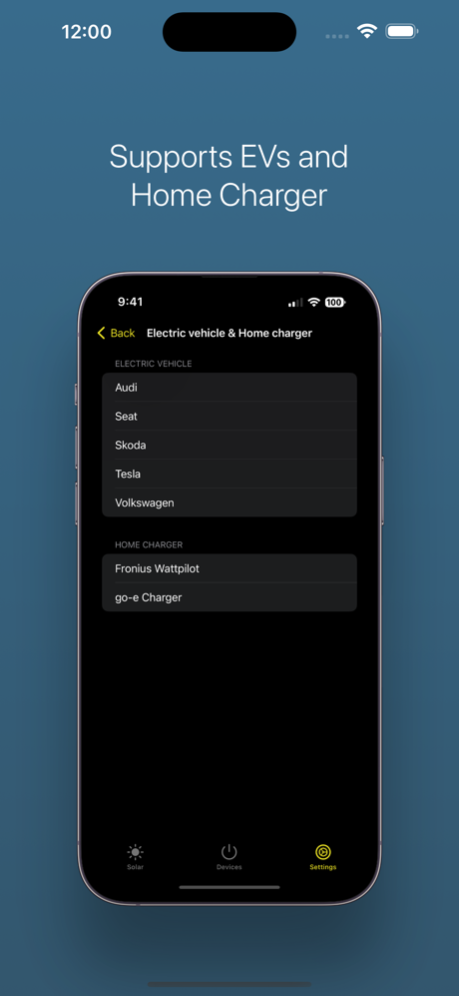SolarDashboard 1.8.0
Continue to app
Free Version
Publisher Description
Use green electricity from the sun and save money!
Solar data and consumption at a glance:
- Provides a real-time data display of your solar system.
- Provides insights into current electricity production and raises awareness of solar energy generation.
- All solar and consumption data at a glance as Widget on your iOS home screen
Supports:
- SolarEdge, SMA, Kostal, Huawei, Tesla Powerwall
Charge your electric vehicle with solar surplus:
- Supports the charging of electric vehicles with surplus solar power.
- Connect home charger to charge with solar surplus
- Adapts the charging power to the available solar power (surplus charging)
- Saves CO2
Supports surplus charging for:
- Tesla
- Volkswagen ID series
- Audi e-tron
- Škoda Enyaq
- Seat Cupra Born
- Home Charger: Fronius, go-e Charger
Use HomeKit devices with solar surplus
- Use HomeKit-compatible devices with green electricity
- Some use the solar surplus e.g. for fans, air conditioners, sockets
- There are no limits to the creativity for the use of green electricity
- Ideal for the iPad as a home automation device
Benefits:
1. reduce your ecological footprint:
- Enables the use of green energy, reduces dependence on conventional energy sources and minimizes your ecological footprint.
2. cost savings:
- Maximizes the use of solar energy, potentially lowering electricity bills.
3. convenient home automation:
- Simplifies automation of HomeKit devices based on real-time solar energy data, increasing overall convenience.
We are integrating more and more solar inverters, electric vehicles and other smart devices.
SolarDashboard is also available for macOS
Apr 19, 2024
Version 1.8.0
+ New solar inverter and energy meter: Huawei, Kostal, Tesla Powerwall
+ New EV home charger: Fronius (Wattpilot) and go-e Charger.
+ Some optimizations and fixed some crashes.
About SolarDashboard
SolarDashboard is a free app for iOS published in the System Maintenance list of apps, part of System Utilities.
The company that develops SolarDashboard is TAPWORK GmbH. The latest version released by its developer is 1.8.0.
To install SolarDashboard on your iOS device, just click the green Continue To App button above to start the installation process. The app is listed on our website since 2024-04-19 and was downloaded 1 times. We have already checked if the download link is safe, however for your own protection we recommend that you scan the downloaded app with your antivirus. Your antivirus may detect the SolarDashboard as malware if the download link is broken.
How to install SolarDashboard on your iOS device:
- Click on the Continue To App button on our website. This will redirect you to the App Store.
- Once the SolarDashboard is shown in the iTunes listing of your iOS device, you can start its download and installation. Tap on the GET button to the right of the app to start downloading it.
- If you are not logged-in the iOS appstore app, you'll be prompted for your your Apple ID and/or password.
- After SolarDashboard is downloaded, you'll see an INSTALL button to the right. Tap on it to start the actual installation of the iOS app.
- Once installation is finished you can tap on the OPEN button to start it. Its icon will also be added to your device home screen.